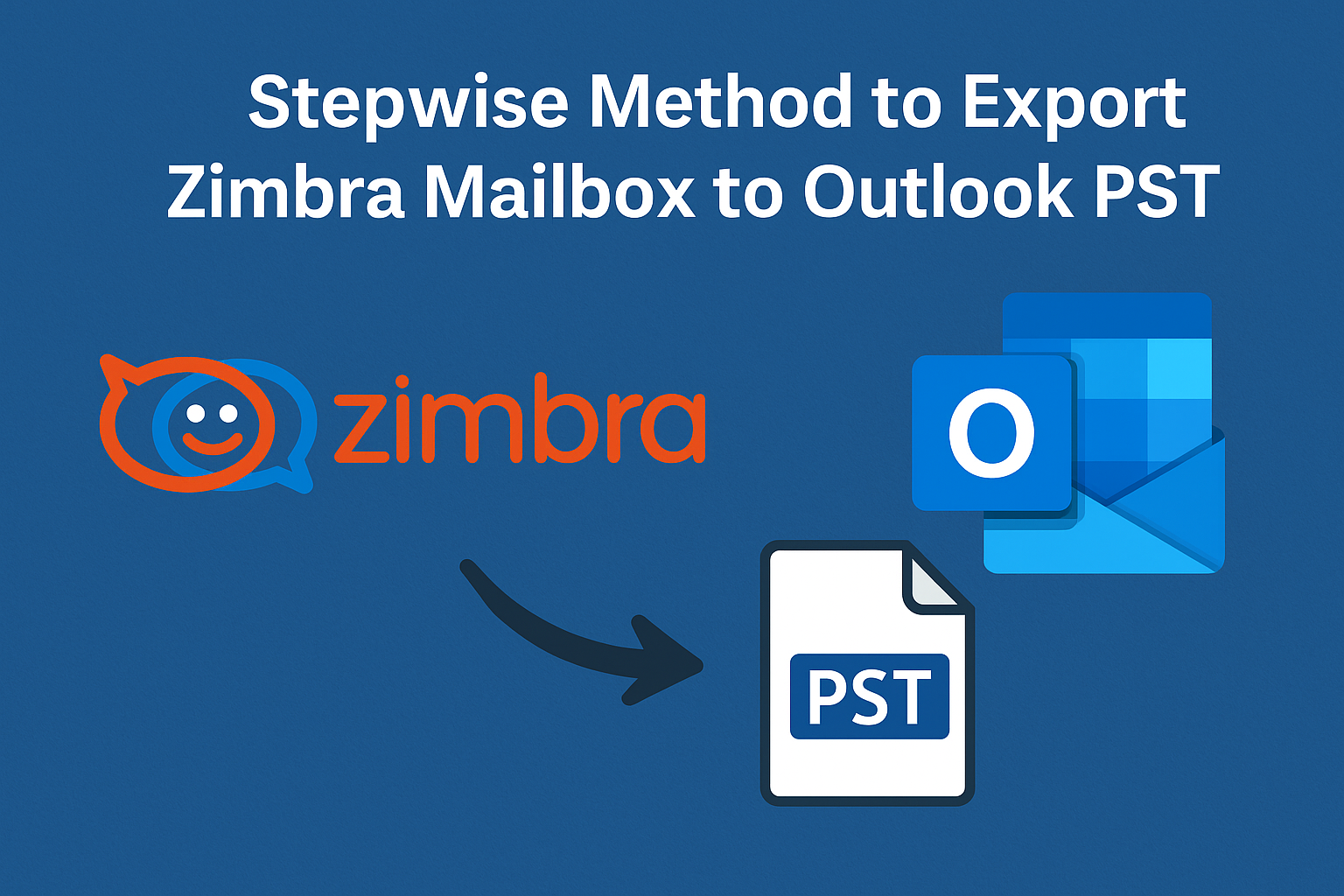Email communication is the backbone of modern businesses, and choosing the right email platform is crucial for efficiency. Zimbra Collaboration Suite (ZCS) has long been a preferred choice for many organizations due to its open-source architecture and collaboration features. However, as businesses grow and need better integration with Microsoft products, many users migrate to Microsoft Outlook.
The challenge? Outlook doesn’t support Zimbra’s native TGZ file format. Instead, Outlook requires a PST (Personal Storage Table) file. That’s why users search for ways to export Zimbra mailbox to PST.
In this detailed guide, we’ll cover:
- What PST files are and why they’re important
- Reasons for migrating Zimbra to Outlook
- Different methods to export Zimbra mailbox to PST (manual & automated)
- Step-by-step instructions using a professional Zimbra to PST Converter
- Expert tips, FAQs, and a comparison between methods
Let’s get started.
What is a PST File and Why It Matters?
A PST (Personal Storage Table) file is an Outlook data file that stores emails, contacts, calendars, journals, tasks, and attachments. Microsoft Outlook uses PST to manage mailbox data locally on your computer.
Key Benefits of PST Files:
- Universal Outlook support: PST files can be imported into any version of Outlook (2010, 2013, 2016, 2019, 2021, and Outlook for Microsoft 365).
- Portability: A PST file can be easily transferred from one system to another.
- Backup option: You can create a PST as a secure backup of your mailbox.
- Compatibility: Unlike Zimbra’s TGZ files, PST is recognized by Outlook and Exchange Server.
This makes PST a crucial format if you want to switch from Zimbra to Outlook.
Why Export Zimbra Mailbox to PST?
Here are the most common reasons why individuals and organizations prefer to migrate from Zimbra to Outlook:
- Business Migration: Many companies are shifting from open-source platforms like Zimbra to Microsoft Office 365 or Exchange for better collaboration and cloud integration.
- Backup & Disaster Recovery: PST files act as a backup, ensuring data safety in case Zimbra servers crash.
- User Preference: Employees often find Outlook more user-friendly than Zimbra.
- Advanced Features: Outlook offers built-in integration with Teams, OneDrive, SharePoint, and advanced search & filtering features.
- Cross-Platform Access: PST files can be imported into Outlook on Windows systems for offline access.
Methods to Export Zimbra Mailbox to PST
When it comes to exporting Zimbra mailboxes, users have two options:
A. Manual Method (Free but Complicated)
The manual method involves multiple steps and technical knowledge. Here’s how it works:
Step 1: Install and Configure Zimbra Desktop
- Download and install Zimbra Desktop on your system.
- Configure your Zimbra account by entering your email credentials.
Step 2: Export Zimbra Mailbox to TGZ File
- Open Zimbra Desktop.
- Go to Preferences > Import/Export.
- Select Export and save your mailbox data in TGZ format.
Step 3: Extract TGZ File
- TGZ is a compressed format.
- Extract the TGZ file to access your emails and folders.
Step 4: Import into Outlook (Indirectly)
- Outlook doesn’t support TGZ directly.
- You must either set up an IMAP account or use third-party tools to convert extracted data into PST.
Limitations of Manual Method:
- Lengthy and time-consuming
- Requires technical expertise
- Cannot directly convert TGZ to PST
- Risk of partial or corrupted migration
- Not suitable for large mailboxes or businesses
B. Automated Method (Zimbra to PST Converter) – Recommended
The simplest and most reliable solution is to use a professional Zimbra to PST Converter Tool.
This software directly converts Zimbra TGZ files into PST format, preserving all emails, attachments, contacts, and calendars.
Features of Zimbra to PST Converter:
- Converts entire Zimbra mailbox including emails, contacts, tasks, calendars, and attachments.
- Maintains original folder hierarchy & metadata (to, from, cc, bcc, subject).
- Supports batch conversion of multiple TGZ files.
- Provides preview of emails before conversion.
- Compatible with all Outlook versions (2021, 2019, 2016, 2013, 2010).
- No file size limitation – handles large TGZ files easily.
- Works without requiring Zimbra or Outlook installed.
Stepwise Guide – Export Zimbra Mailbox to PST Using Converter
Here’s how you can easily migrate your mailbox:
Step 1: Install and Launch the Software
- Download and install the Zimbra to PST Converter.
- Open the tool on your system.
Step 2: Add Zimbra TGZ Files
- Click on “Add File” or “Add Folder.”
- Browse and select your TGZ file(s).
Step 3: Preview Zimbra Mailbox Items
- The tool will scan the TGZ file.
- You can preview emails, attachments, contacts, and calendars.
Step 4: Choose PST as Export Format
- Select “PST” from the list of export options.
- Choose whether to create a single PST or multiple PSTs.
Step 5: Start Conversion
- Click on “Export.”
- The tool converts Zimbra TGZ to PST within minutes.
Step 6: Import PST into Outlook
- Open Outlook.
- Go to File > Open & Export > Import/Export.
- Choose Import from another program or file > Outlook Data File (.pst).
- Select your PST file and finish the process.
Now, your Zimbra mailbox is fully accessible in Microsoft Outlook.
Manual vs Automated Method
| Feature | Manual Method | Zimbra to PST Converter |
|---|---|---|
| Ease of Use | Complex | Simple & User-Friendly |
| Direct TGZ to PST Conversion | No | Yes |
| Bulk Conversion | No | Yes |
| Preserves Folder Structure | Partial | 100% |
| Risk of Data Loss | High | None |
| Time Required | Long | Very Fast |
Clearly, the automated method is the best choice for both individuals and businesses.
Expert Tips for Smooth Migration
- Always backup your Zimbra data before migration.
- Use the split PST option if your file is very large to avoid Outlook performance issues.
- Ensure your Outlook version supports PST import.
- If migrating at an enterprise level, plan migration during low activity hours to minimize downtime.
Frequently Asked Questions (FAQs)
Yes, with a professional Zimbra to PST Converter, Outlook is not required during conversion.
Yes, the software preserves attachments, metadata, and folder structure exactly as in Zimbra.
Yes, the batch conversion feature allows exporting multiple mailboxes to PST in one go.
It works for small data, but it’s slow, complicated, and risky. Businesses should always go for automated solutions.
Conclusion
Exporting a Zimbra mailbox to Outlook PST is essential for users migrating to Outlook or Office 365. While a manual method exists, it is time-consuming and prone to errors. The most efficient solution is to use a Zimbra to PST Converter that ensures a smooth, secure, and accurate migration.
If you’re planning to switch from Zimbra to Outlook, download a free demo version of the Zimbra to PST Converter today and test it yourself.
Nathan Matthew is a seasoned tech blogger specializing in email backup and migration solutions. With a keen eye for detail and a passion for simplifying complex tech topics, Nathan helps readers navigate the digital landscape with clarity and confidence. His content is trusted by professionals seeking reliable, easy-to-follow guidance on protecting and managing their email data. When he’s not writing, Nathan is exploring the latest innovations in cloud storage and data security.