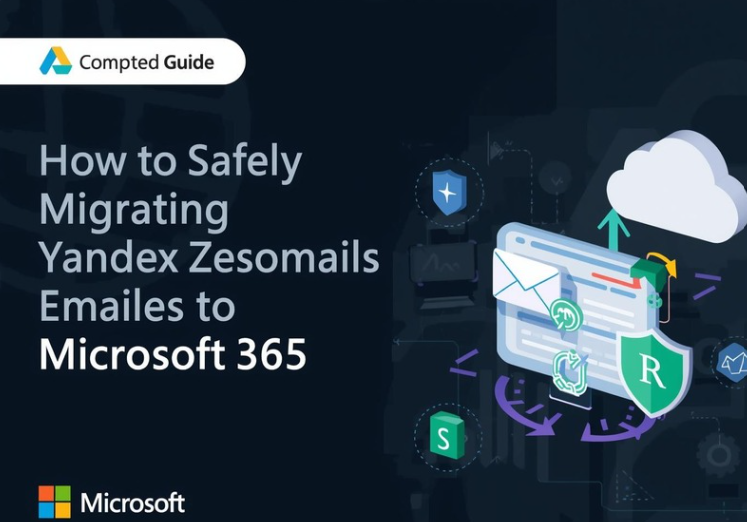Email is the backbone of modern communication, and choosing the right platform can greatly impact productivity and security. Many businesses and individuals are moving from Yandex Mail to Microsoft 365 to take advantage of advanced security, cloud storage, and seamless integration with productivity tools. If you’re looking for a complete, safe, and efficient way to migrate your emails, this guide will walk you through everything you need to know.
Why Migrate Yandex Mail to Microsoft 365
While Yandex Mail offers basic email functionality, it has limitations for businesses and advanced users:
- Security & Compliance: Microsoft 365 provides enterprise-level security features such as multi-factor authentication, encryption, and compliance tools to meet corporate and legal standards.
- Seamless Integration: Microsoft 365 integrates with Word, Excel, Teams, SharePoint, and OneDrive, creating a unified workspace.
- Cloud Storage & Accessibility: Access your emails from anywhere, on any device, without worrying about local storage limitations.
- Enhanced Productivity: Shared calendars, collaboration tools, and centralized email management make Microsoft 365 a superior choice for businesses.
Migrating ensures your emails, attachments, and folders are preserved while providing a more professional email experience.
Things to Consider Before Migration
Before you begin the migration process, preparation is key. Consider the following:
- Backup Your Emails: Always create a backup of your Yandex emails. This protects against accidental loss during migration.
- Check Storage Limits: Microsoft 365 has storage quotas depending on your plan. Make sure your mailbox size fits your plan.
- Permissions: Ensure you have administrative access to your Microsoft 365 account, especially for large-scale migrations.
- Internet Stability: Migration can take time, especially for large mailboxes. A stable internet connection ensures uninterrupted transfer.
- IMAP Access: Yandex must have IMAP enabled to facilitate email transfer.
Proper preparation reduces risks and ensures a smoother migration process.
Methods to Migrate Yandex Mail to Microsoft 365
There are two primary ways to migrate your emails: manual migration via Outlook and automated migration tools.
1. Manual Migration via Outlook
Manual migration involves adding both your Yandex and Microsoft 365 accounts to Outlook and transferring emails:
Steps:
- Configure Yandex Mail using IMAP settings in Outlook.
- Add your Microsoft 365 account in Outlook.
- Drag and drop emails from Yandex folders to Microsoft 365 folders.
Pros:
- Free of cost.
- Gives you control over which emails to transfer.
Cons:
- Time-consuming for large mailboxes.
- Higher risk of human error.
2. Automated Migration Tools
Third-party tools simplify and speed up migration, particularly for large mailboxes:
- Popular tools include Kernel, SysTools, and BitTitan MigrationWiz.
- Features: scheduled migration, folder structure preservation, error handling.
Pros:
- Fast, reliable, and less prone to errors.
- Can handle large mailboxes efficiently.
Cons:
- Usually paid software.
- Requires careful selection for security.
Automated tools are ideal for businesses or users with large email volumes.
Step-by-Step Guide: Migrating Yandex Emails to Microsoft 365
Follow these steps for a safe and complete migration:
Step 1: Prepare Yandex Mail Account
- Log in to your Yandex Mail account.
- Enable IMAP access from settings.
- If you have two-factor authentication enabled, generate an app-specific password.
Step 2: Configure Yandex Mail in Outlook
- Open Outlook and go to File > Add Account.
- Enter your Yandex email address and app password.
- Use the following IMAP settings:
- Incoming Server:
imap.yandex.com - Port: 993
- Encryption: SSL/TLS
- Outgoing Server:
smtp.yandex.com - Port: 465
- Encryption: SSL/TLS
- Incoming Server:
Step 3: Add Microsoft 365 Account in Outlook
- Open File > Add Account in Outlook.
- Enter your Microsoft 365 credentials and complete the setup.
Step 4: Migrate Emails
- Open both Yandex and Microsoft 365 accounts in Outlook.
- Drag and drop emails from Yandex folders to the corresponding Microsoft 365 folders.
- Ensure attachments and metadata (dates, recipients) are preserved.
Step 5: Verify Migration
- Check all folders, including Inbox, Sent Items, Drafts, and Spam.
- Confirm attachments are intact.
- Ensure folder structure matches your original Yandex account.
Step 6: Update DNS and MX Records (if using a custom domain)
- Log in to your domain provider.
- Update MX records to point to Microsoft 365 servers.
- This ensures new emails are delivered to your Microsoft 365 mailbox.
Post-Migration Tips
Once migration is complete:
- Reconfigure email clients on mobile and desktop with Microsoft 365 credentials.
- Notify team members or stakeholders about the switch.
- Enable backup and retention policies in Microsoft 365.
- Monitor mailbox for missing emails and resolve issues promptly.
Common Issues and Troubleshooting
Issue 1: Emails Not Syncing
- Check IMAP settings and account credentials.
Issue 2: Authentication Errors
- Ensure correct app passwords and that two-factor authentication is configured properly.
Issue 3: Folder Structure Mismatch
- Automated migration tools are better at preserving folder hierarchies.
Issue 4: Large Mailbox Delays
- Migrate in batches or use a migration tool for faster transfer.
Conclusion
Migrating from Yandex Mail to Microsoft 365 is a smart move for enhanced security, collaboration, and productivity. By following this guide, you can safely transfer your emails, preserve attachments and folders, and minimize downtime. For businesses or users with large mailboxes, using professional migration tools can save time and ensure accuracy.
FAQ
Migration time depends on mailbox size. Small mailboxes may take a few hours, while large mailboxes can take a couple of days.
Yes, both manual and automated methods support attachments.
Manual migration via Outlook is free, but automated migration tools are usually paid.
Basic knowledge of email clients and IMAP settings is enough. Automated tools simplify the process further.
Nathan Matthew is a seasoned tech blogger specializing in email backup and migration solutions. With a keen eye for detail and a passion for simplifying complex tech topics, Nathan helps readers navigate the digital landscape with clarity and confidence. His content is trusted by professionals seeking reliable, easy-to-follow guidance on protecting and managing their email data. When he’s not writing, Nathan is exploring the latest innovations in cloud storage and data security.