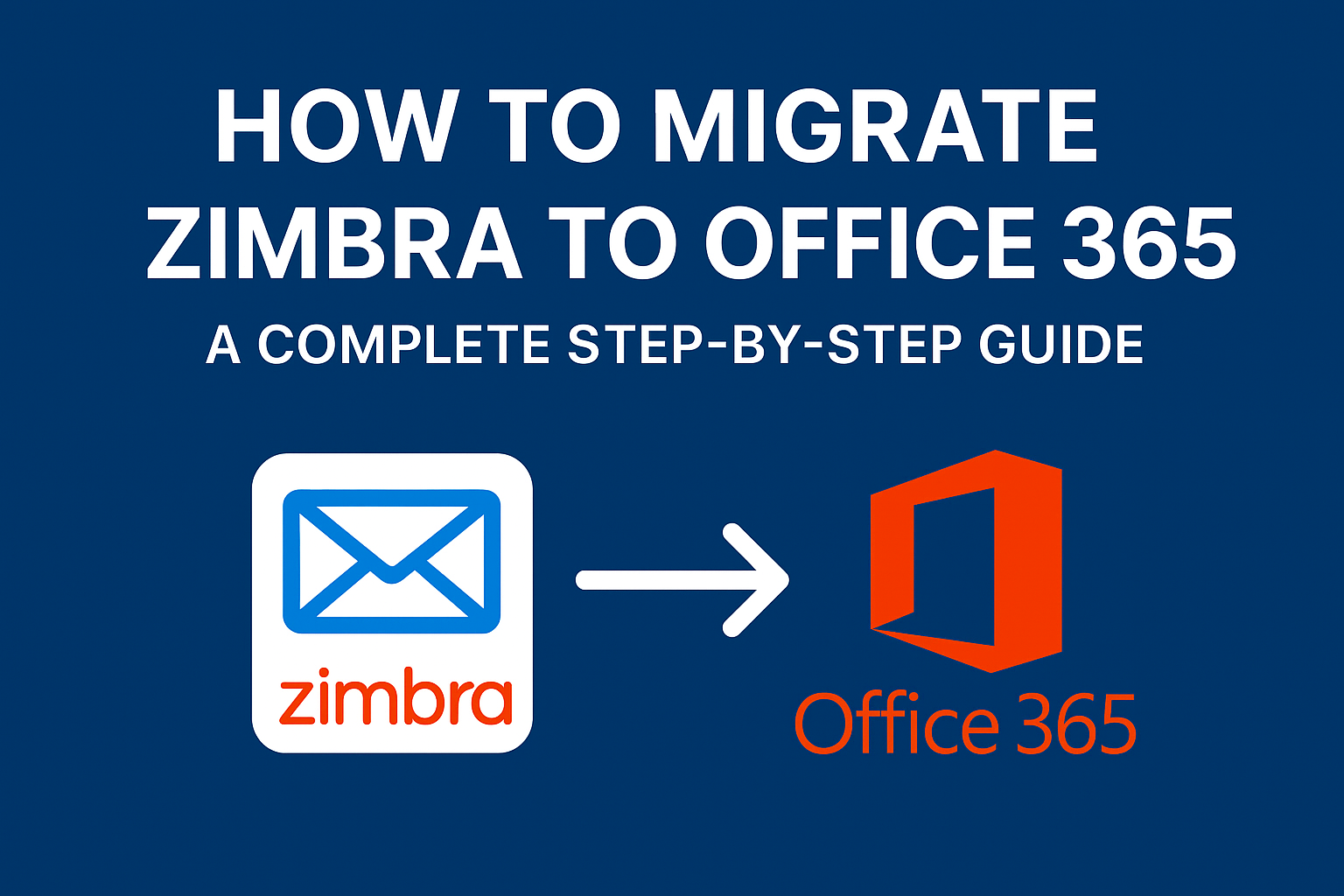Migrating from one email platform to another is a critical business decision that requires careful planning. Many organizations that started with Zimbra Collaboration Suite (ZCS) are now moving towards Microsoft Office 365 because of its scalability, collaboration features, security, and reliability.
If you are planning to migrate Zimbra to Office 365, this comprehensive guide will walk you through:
- Why companies switch from Zimbra to Office 365
- The challenges you might face during migration
- Different migration methods (manual & automated)
- A detailed step-by-step migration process
- Post-migration checks and FAQs
By the end of this guide, you’ll have a clear understanding of how to ensure a smooth Zimbra email migration to Office 365 without data loss or downtime.
What is Zimbra?
Zimbra Collaboration Suite is an open-source email and collaboration platform that offers email, calendar, contacts, and task management. It has been popular among small to mid-sized businesses due to its flexibility and cost-effectiveness.
However, over the years, Zimbra has seen limited updates and lacks the cloud-first features that businesses now demand. That’s why many organizations are considering Office 365 migration for long-term benefits.
Why Migrate Zimbra to Office 365?
Migrating to Office 365 brings several advantages. Let’s look at the key benefits:
- Cloud Scalability
Office 365 is a cloud-based service, which means no need for complex on-premises hardware or costly upgrades. You can easily scale your business needs by choosing a suitable subscription plan. - Business Productivity
Office 365 isn’t just an email service. It includes Outlook, Teams, OneDrive, SharePoint, Word, Excel, and PowerPoint – all integrated under a single platform. - Better Collaboration
Teams and SharePoint allow seamless communication and document sharing, making remote and hybrid work smoother. - Security and Compliance
Microsoft provides built-in data encryption, spam filtering, multi-factor authentication (MFA), and compliance support for industries like healthcare and finance. - Anywhere Access
Users can log in to their mailbox and files from any device, anytime, anywhere, improving overall business flexibility.
Challenges in Zimbra to Office 365 Migration
While the benefits are clear, migrating from Zimbra to Office 365 comes with challenges that must be addressed before starting:
- Large Mailbox Size – Migrating huge mailboxes can be time-consuming.
- Limited Manual Options – Manual methods like IMAP migration only move emails, not calendars or contacts.
- Downtime Risks – Improper migration may cause email service interruption.
- Data Loss or Corruption – Without proper tools, you risk losing attachments, metadata, or folder hierarchy.
- Technical Complexity – Requires IT expertise, especially for DNS/MX record updates and bulk migrations.
This is why choosing the right approach is critical.
Methods to Migrate Zimbra to Office 365
There are mainly two methods to move Zimbra data into Office 365:
1. Manual Method (IMAP Migration)
The manual method involves using the IMAP (Internet Message Access Protocol) feature to connect Zimbra and Office 365 mailboxes.
Steps for IMAP Migration:
- Enable IMAP on Zimbra.
- Collect Zimbra mailbox credentials.
- Create an IMAP migration endpoint in Office 365 Admin Center.
- Upload a CSV file with user details.
- Start the migration batch.
Limitations of IMAP migration:
- Only emails are migrated (contacts, calendars, tasks are excluded).
- No option for selective migration.
- Complex for bulk users.
- Risk of errors and missing data.
IMAP migration is only recommended for small mailboxes with basic email needs.
2. Automated Method (Using a Migration Tool) – Recommended
The most reliable way is to use a Zimbra to Office 365 migration tool. These tools automate the process, transfer emails, contacts, calendars, tasks, attachments, and metadata without data loss.
Benefits of Using a Tool:
- Direct Zimbra TGZ file to Office 365 transfer.
- Supports bulk user mailbox migration at once.
- Maintains folder hierarchy and metadata.
- Option for selective migration using filters.
- Detailed migration reports for auditing.
- Minimal downtime with faster performance.
This is the recommended method for businesses of all sizes.
Step-by-Step Guide: Zimbra to Office 365 Migration Using a Tool
Here’s how to migrate Zimbra data to Office 365 seamlessly using a professional migration solution:
Step 1: Export Zimbra Mailbox to TGZ File
- Open Zimbra Desktop.
- Go to Preferences → Import/Export.
- Choose Export → Mailbox → TGZ File.
- Save the file to your system.
Step 2: Download & Install Zimbra to Office 365 Migration Tool
Choose a reliable migration tool that supports TGZ to Office 365 migration. Install it on your system.
Step 3: Add Zimbra TGZ File
- Launch the tool.
- Click Add File and browse the TGZ file you exported.
Step 4: Select Office 365 as Destination
- From the destination options, choose Office 365 / Microsoft 365.
Step 5: Enter Office 365 Credentials
- Provide Office 365 admin email & password.
- Validate the connection.
Step 6: Choose Mailboxes/Folders
- Select the specific folders (Inbox, Sent, Contacts, Calendar) or entire mailbox for migration.
Step 7: Apply Advanced Filters (Optional)
- Date filter to migrate specific emails.
- Folder filter for selective migration.
- Exclude duplicate items.
Step 8: Start Migration
- Click Start Migration.
- Monitor the live progress of migration.
Step 9: Verify Migration in Office 365
- Once completed, log in to Office 365 and check if all Zimbra data is available.
Features of an Ideal Zimbra to Office 365 Migration Tool
When selecting a migration solution, ensure it offers:
- Direct Zimbra TGZ to Office 365 migration.
- Bulk migration support for multiple accounts.
- Maintains original folder hierarchy, attachments, and metadata.
- Advanced filtering for selective migration.
- Generates detailed migration logs and reports.
- Easy-to-use interface with minimal technical expertise required.
Post-Migration Checklist
After the migration, perform these checks to ensure everything works smoothly:
- Verify Mailbox Data
Confirm that all emails, contacts, and calendars appear correctly in Office 365. - Check Email Flow
Send and receive test emails from migrated accounts. - Update DNS/MX Records
Point your domain’s DNS records to Microsoft Office 365 servers. - Inform End Users
Share new login credentials and provide Office 365 usage guidance. - Decommission Zimbra Server (Optional)
Once you’re confident that all data is migrated and working, you can shut down Zimbra.
Frequently Asked Questions (FAQ)
Yes, using the IMAP migration method. However, it only migrates emails, not contacts, calendars, or tasks.
The time depends on mailbox size, number of users, and internet speed. Automated tools can significantly speed up the process.
Yes, with a professional tool, the folder hierarchy and metadata are preserved.
Manual migration requires advanced technical knowledge. Automated tools simplify the process for non-technical users.
Your data remains in Zimbra unless you manually delete it. Migration doesn’t erase the original data.
Conclusion
Migrating from Zimbra to Office 365 is a smart move for organizations seeking cloud flexibility, collaboration tools, and enhanced security. While manual methods exist, they are limited and risky for large-scale migrations.
The best approach is to use a dedicated Zimbra to Office 365 migration tool that ensures fast, secure, and complete data transfer without downtime.
By following the step-by-step guide and post-migration checklist outlined above, you can ensure a seamless transition to Office 365 and empower your business with a modern, cloud-based collaboration platform.
Nathan Matthew is a seasoned tech blogger specializing in email backup and migration solutions. With a keen eye for detail and a passion for simplifying complex tech topics, Nathan helps readers navigate the digital landscape with clarity and confidence. His content is trusted by professionals seeking reliable, easy-to-follow guidance on protecting and managing their email data. When he’s not writing, Nathan is exploring the latest innovations in cloud storage and data security.